How do I add authorize users to sell tickets with the Mobile Point of Sale?
The authorization to sell your tickets using the Mobile Point of Sale is automatically granted to all users of your organization. Ticket Division users who are not related to your organization can be authorized to sell your tickets on an event by event basis.
To add access to your tickets on the Mobile Point of Sale, select the event of your choice from your my events page to open its dashboard and go to the "Mobile Point of Sale" panel. Click on "Add access" to reveal the authorization form below.
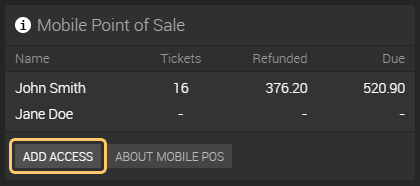
Enter the email address linked to the user's account and confirm. Note that a Ticket Division account is needed to be added. Promoters and street team members can create a Mobile Point of Sale only account from the Mobile Point of Sale product page.
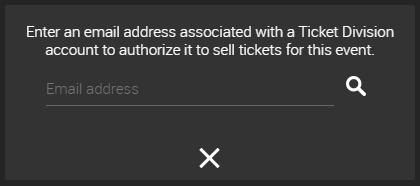
The user will receive an email notification to inform him/her that he/she has been granted access to tickets for your event on the Mobile Point of Sale.