How do I cancel an order with Box Office?
Once you are logged in Box Office and you authenticated using your 4-digit passcode, press "Register" from the top menu to open your end-of-day closing report.
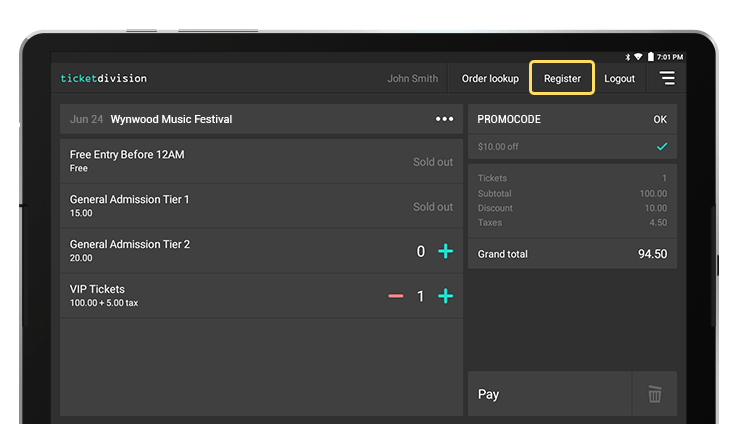
Note that only managers and users with register permissions can access the register. If you do not have proper permissions, you will be required to enter the 4-digit passcode of a manager or user with adequate permissions.
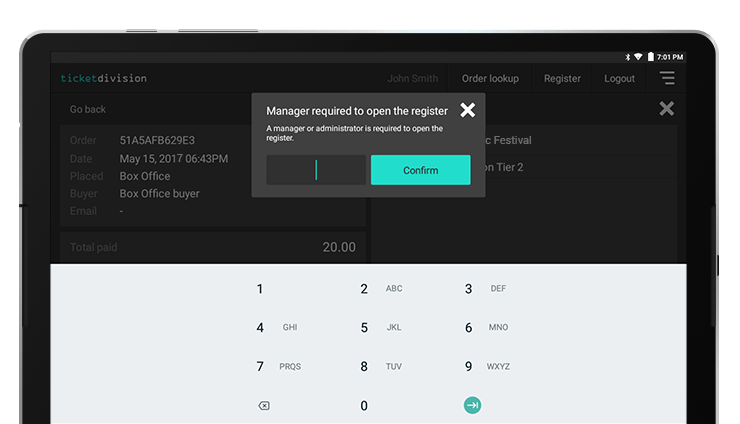
The closing report shows sales and transactions, tickets sold, cash collected, credit card transactions processed and refunds for the user currently logged on. To open the closing report of a different user, simply log out the current user by pressing the "Logout" button at the top right corner of the screen, and log on the user of your choice using his/her 4-digit passcode.
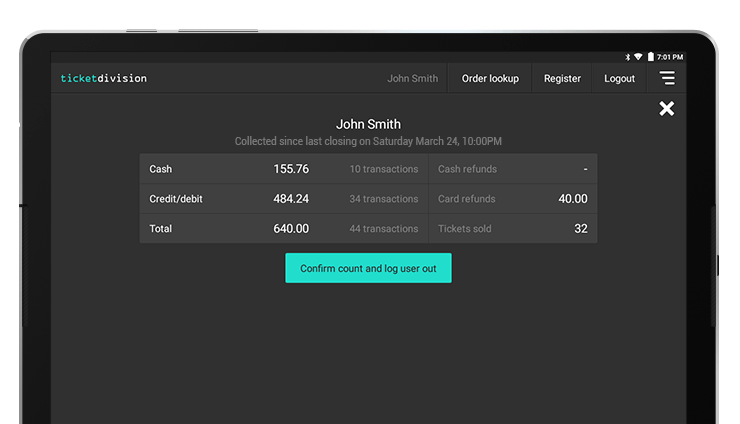
When a user's closing report has been verified, you can reset it for his/her next shift by pressing "Confirm count and log user out". This will save the user's report and reset sales and transactions.