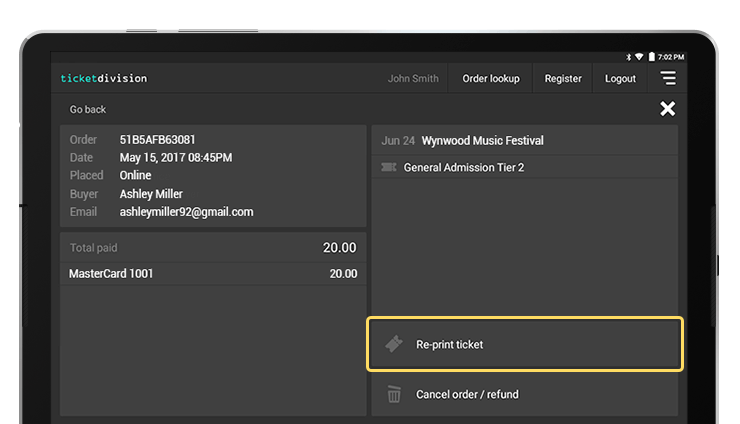How do I re-print tickets for a past order?
Once you are logged in Box Office and you authenticated using your 4-digit passcode, press "Order lookup" from the top menu to open the order search panel.
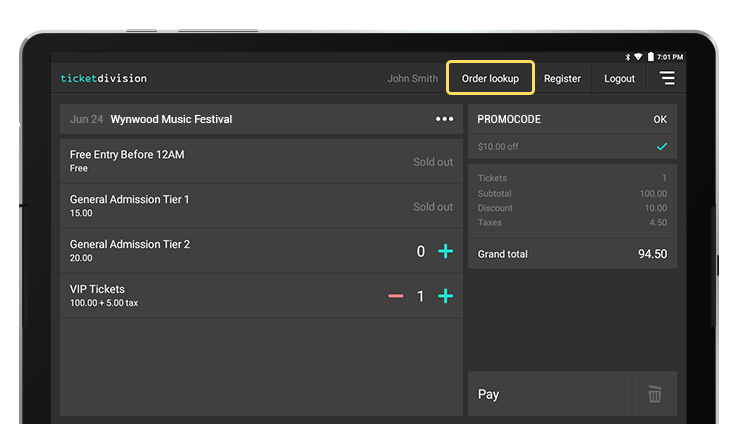
Enter the order number or buyer's name in the search field and press the search icon to lookup your order.
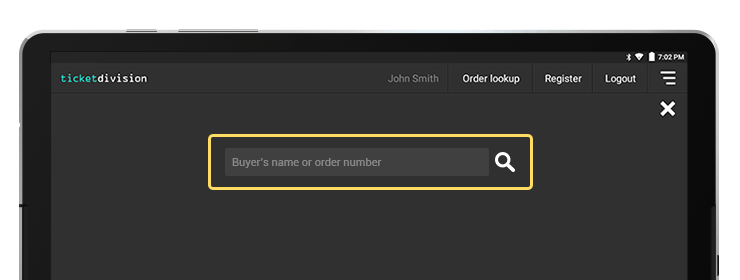
Select your order from the results shown on screen to open the order information page.
To re-print the order's tickets, simply press "Re-print ticket" at the bottom right corner of your screen. Note that your Boca printer needs to be connected to print tickets.