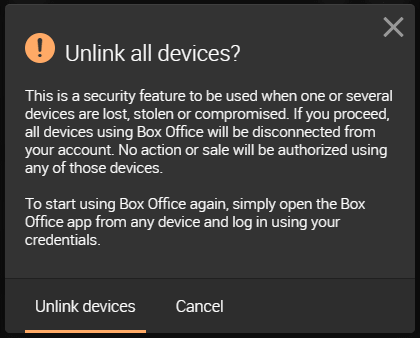How do I unlink compromised Box Office terminals from my Ticket Division account?
If any terminal gets lost, stolen or compromised in any way, you can unlink it from your online account, using any computer or mobile device.
To unlink devices from your account, open your organizer profile page (note that you need to be logged in to access this page), go to the "Box Office" panel and press the "Unlink all devices" button located at the top right corner of the panel.
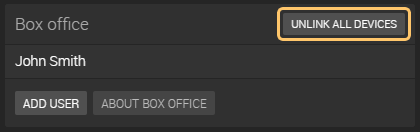
This will prompt a confirmation message to inform you of the procedure. Simply confirm and all your devices will be unlinked. Note that we do not allow device-per-device unlinking at this point. If some devices have not been compromised, you will need to link them again using any administrator's credentials.