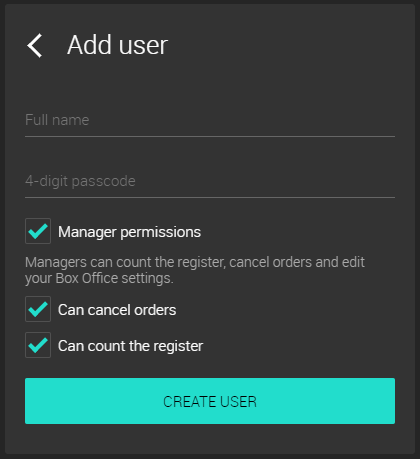How do I create Box Office users?
Box Office users may be front desk personnel who is not supposed to manage your organization and events. For that reason, Box Office users are distinct from your organization users.
When you log in Box Office for the first time and have not created a Box Office user online, you will be asked to create a 4-digit passcode for yourself. This will automatically add you as a Box Office user. The 4-digit passcode will be the code used to authenticate yourself with Box Office.
To create other Box Office users, open your company profile page (note that you need to be logged in to access this page), go to the "Box Office" panel and press "Add user".
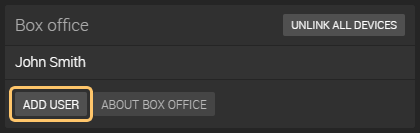
This will open the Box Office user form that you need to complete and submit to create a user. Note that Box Office users do not have access to your organization and can only log in and use Box Office. Select the permissions you would like to set for this user, his/her 4-digit passcode with which he/she will be able to log in Box Office and start using the app, and submit the form.