How do I remove a Mobile Point of Sale user?
To revoke access to your tickets on the Mobile Point of Sale, select the event of your choice from your my events page to open its dashboard and go to the "Mobile Point of Sale" panel. Click on the user of your choice.
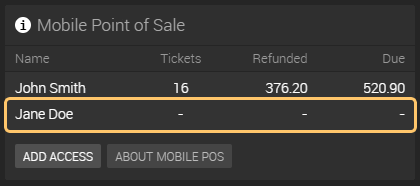
An information window will appear. Click the "Revoke access" button located at the bottom of the window to unauthorize the user.
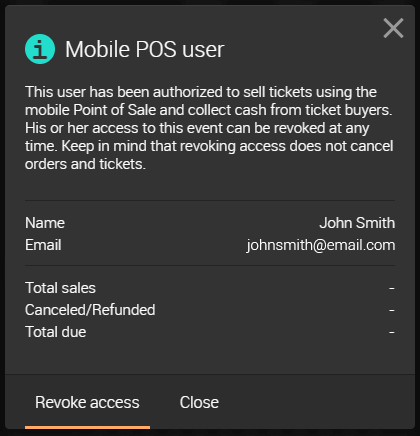
The user will receive an email notification to inform him/her that his/her access to tickets for your event on the Mobile Point of Sale has been revoked.
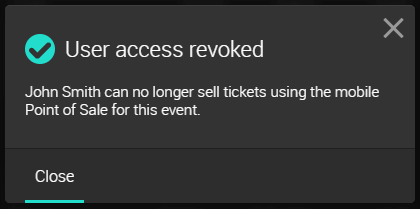
If the user has sold tickets for the event, his or her name will remain listed on your event dashboard to allow you to track the number of tickets sold and the cash collected.
Please note that your organization's editors and administrators cannot be removed unless they are removed as users of your organization.