How do I contact ticket buyers?
To access orders and tickets to your events, select the event of your choice from your my events page to open its dashboard (note that you need to be logged in to access this page). Go to the "Orders" panel to access the order of your choice. You can search for an order by order reference or buyer's name using the "Search transaction" field.
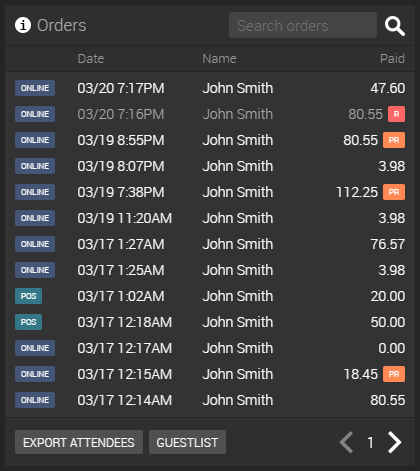
To contact the buyer, select his/her order to open its details, then click the "Contact buyer" button located at the bottom of the order window to open the contact form. For privacy purposes, we do not disclose personal contact information of ticket buyers on the first message sent. Instead, we let them respond to your messages at their own discretion.
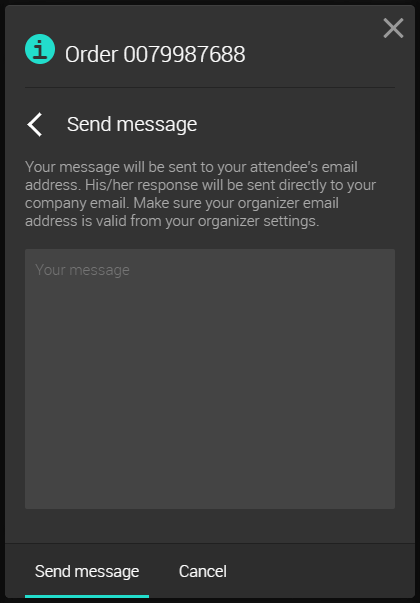
Complete the contact form and press "Send message" to send the buyer an electronic message. Replies are automatically sent to your organization's email.