How do I cancel an order and tickets to my event?
To cancel an order and its tickets, select the event of your choice from your my events page to open its dashboard (note that you need to be logged in to access this page). Go to the "Orders" panel to access the order of your choice. You can search for an order by order reference or buyer's name using the "Search transaction" field.
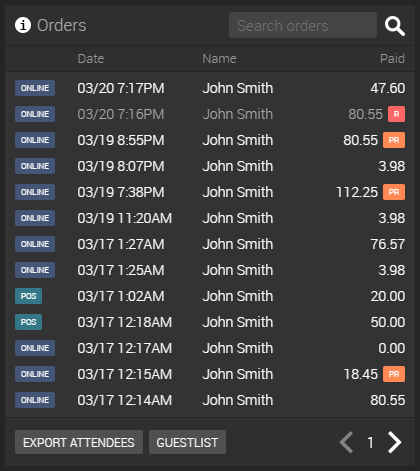
To cancel and refund an order, click it to open its details, then click the "Cancel/refund" button located at the bottom of the order window.
You will be asked to confirm the cancellation and refund of the selected order. If the order was placed online, you may select tickets to cancel and partially refund the amount paid. The buyer will receive an automatic email notification upon confirmation of the cancellation.
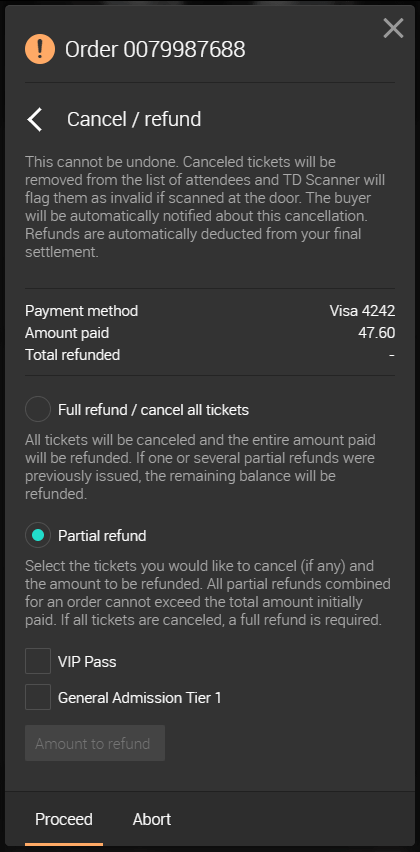
Upon cancellation of an order, its tickets are automatically canceled and Ticket Division Scanner will flag them as invalid should the buyer present them at the door.