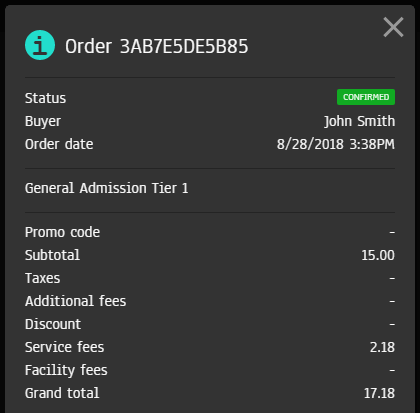How do I review orders and tickets sold?
To review an order and its tickets, select the event of your choice from your my events page to open its dashboard (note that you need to be logged in to access this page). Go to the "Orders" panel to access the order of your choice. You can search for an order by order reference or buyer's name using the "Search transaction" field.
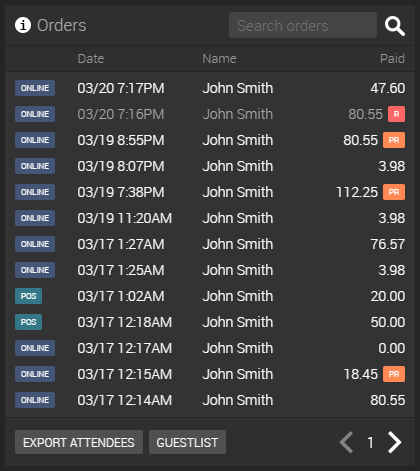
To review an order and show its details, simply click the order of your choice. This will open the order details.