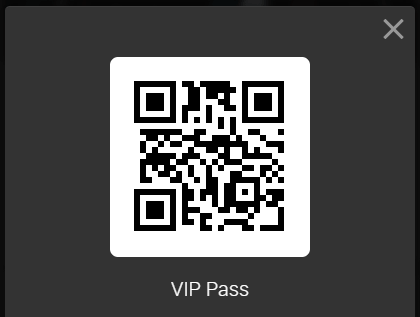How can I review my orders and tickets?
To review your orders and tickets, log in to your account from the buyer login page or select "My orders" from the main menu if you are already logged in.
From your my orders page, select between upcoming and past events using the switch located at the top of the page. The list of orders will update accordingly.
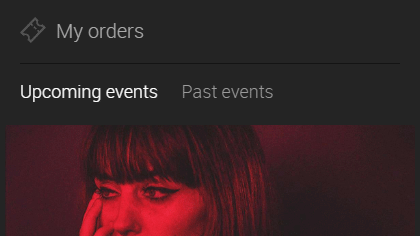
Select the order of your choice to open its detail page. Your order page will provide details about the event, your order and payment, and will allow you to load the barcode of each ticket to check in directly from a mobile device.
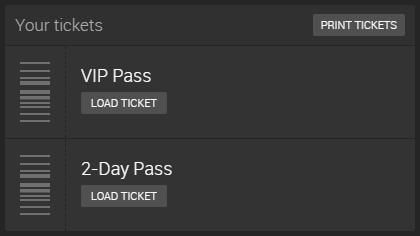
To load a barcode, simply click on the ticket of your choice.