How do I edit or delete a promotional code?
To edit or remove a promotional code (or promo code, or coupon), select the code of your choice from the "Promo codes" panel of your event's dashboard to open the coupon form.
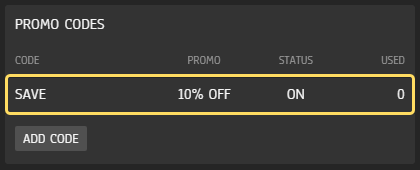
Use the form to edit the settings of your promotional code. To remove a code, simply click the "Remove code" button located at the bottom of the form and confirm.
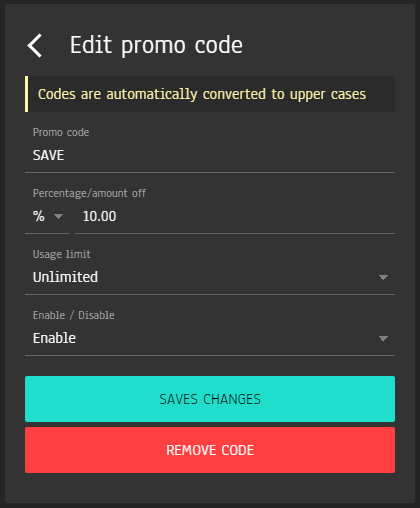
Note that if a promotional has already been used, it can no longer be removed, and should be disabled instead.