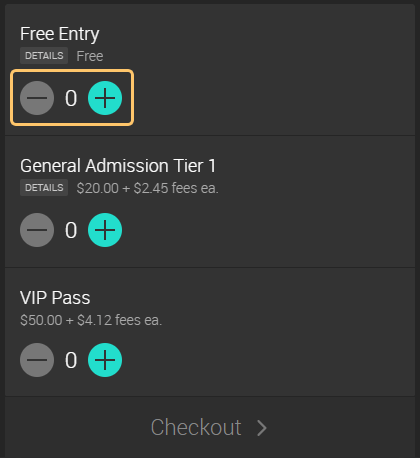Where can ticket buyers can purchase tickets for my event?
Once tickets have been created and your event has been published, you are ready to sell tickets. Guests can purchase their tickets from the public event page automatically created when you created your event. To access this page, click the "Open Public Ticket Page" button located at the top of your event dashboard.
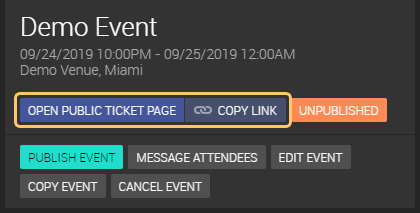
The page that you will reach is public and does not require authentication to display its content. The page will list all available tickets that ticket buyers can purchase. They can then add tickets to their shopping cart and proceed to the payment page to finalize their order.
Simply copy the address (URL) of that page and share it on your website, your social media, etc.