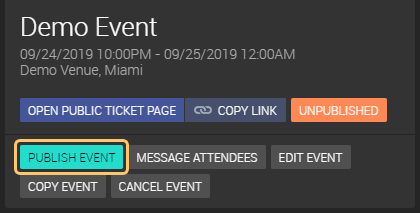How do I publish an event and start selling?
Events are created unpublished by default. This means that you can set details, ticket types, promo codes, and point of sale accesses without letting buyers know. The public event page will show a message saying that ticket sales are not available yet until you publish your event. To publish an event, click the "Publish event" button located at the top of the event's dashboard.