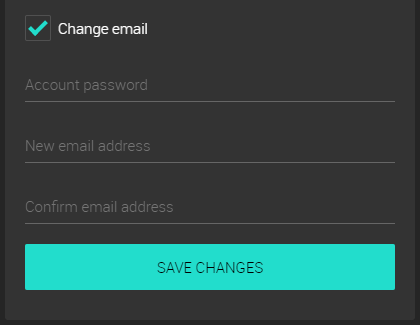How do I change the email address of a user?
To change your email address, go to your organizer profile page (note that you need to be logged in to access this page), and click on the user of your choice from the "Users" panel. This will open the user form.
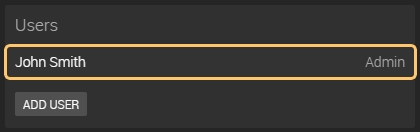
At the bottom of the form, select the box "Change email" to reveal the password fields. For security purposes, we require users to enter their current password before they edit their email address it.