How do I create a seller account?
To create a Ticket Division account, click "Get Started" from the home to open the registration page. Select "Sign up" to open the registration form.
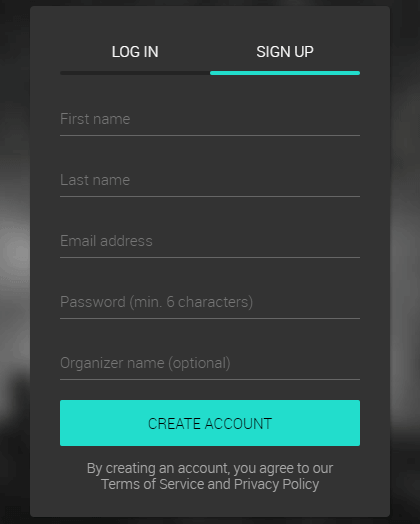
The registration form is kept simple to get you started. Only a few fields are required: your name, organizer name, your email address and password to secure your account.
Once all fields have been filled out, submit the form to create your account. By creating an account, you agree to our Terms of Service and Privacy Policy.
Note that a buyer profile is automatically created to allow you to purchase tickets with your seller account.
Please keep in mind that the registration form is a simplified process to get you started quickly. We will need more information to issue payouts and satisfy tax obligations. Once your account has been created, you can provide your legal information from your organizer profile page, available from the main menu once you are logged in.