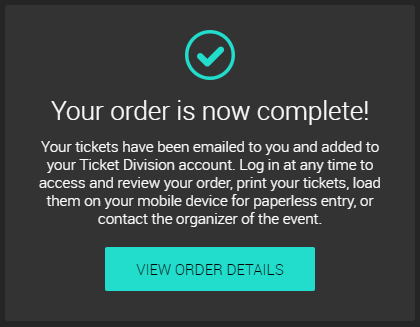How to buy tickets?
Go to public ticket page of the event of your choice and select your tickets using the (+) button to add tickets to your cart and the (-) button to remove tickets. Once you are ready to proceed, click the "Checkout" at the bottom of the page.
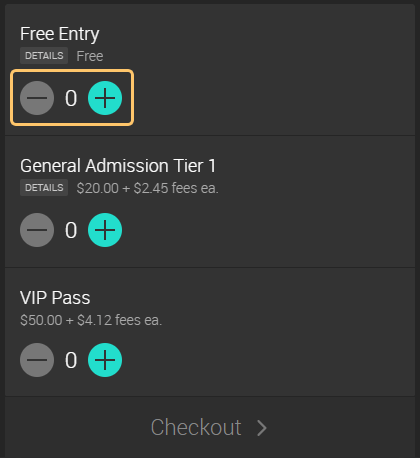
If you are not already logged in, you will be redirected to the login page where you will be able to either log in or create an account.
Once logged in, you will reach the final step of the checkout where an availability check is performed to ensure that your tickets are still available. To offer every fan a fair shot, we do not secure tickets until payment is made, based on a first-come first-served basis. If your tickets are available, the credit card payment form will appear to allow you to make a payment and secure your tickets. If you have a coupon, enter it at this step, before you submit your order.
If all your tickets are free, a simple confirmation button will appear to allow you to confirm your order and secure your tickets.
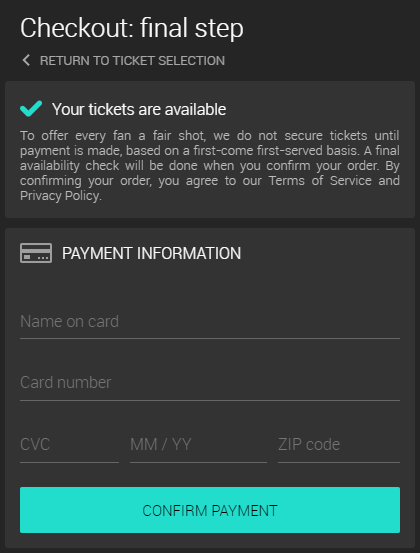
When you submit your payment, a final availability check is done to guarantee that your tickets can be purchased before your credit card is charged. If your tickets are no longer available, your order will be canceled and your credit card will not be charged.
If your tickets are available and your payment is successful, your tickets will be delivered according to the delivery method of your choice. If you opted for e-delivery, your tickets will be emailed to you within a few minutes. If you have not received your tickets after five minutes, please check your spambox.